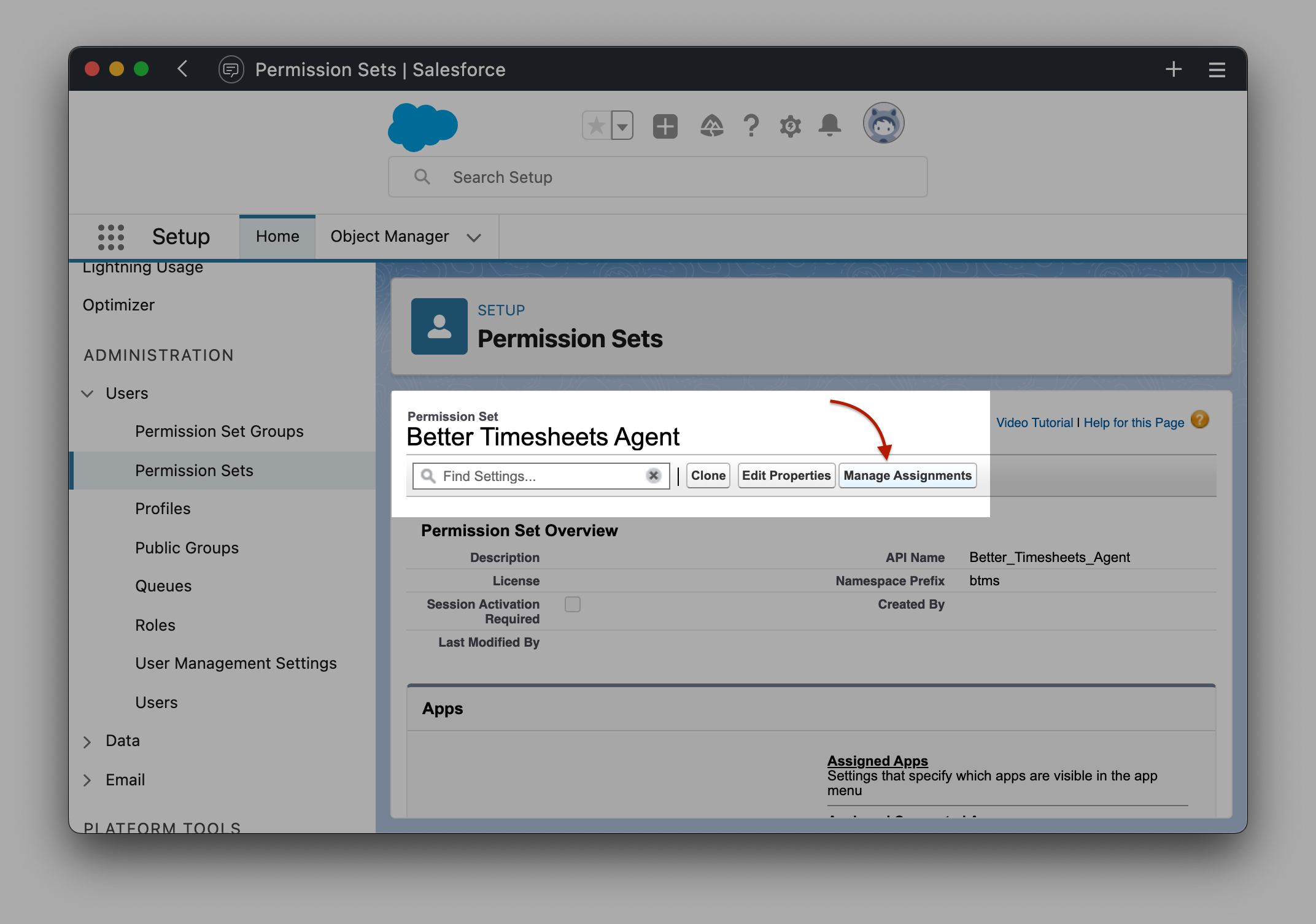User Pemissions
There are two Permission Sets provided with the package:
- Better Timesheets Agent - for agents submitting their time sheets
- Better Timesheets Manager - for managers approving the time sheets and managing the available Entry Types
Assign Permission Set To Users
- Navigate to
Setup > Users > Permission Setsand locate the provided Permission Sets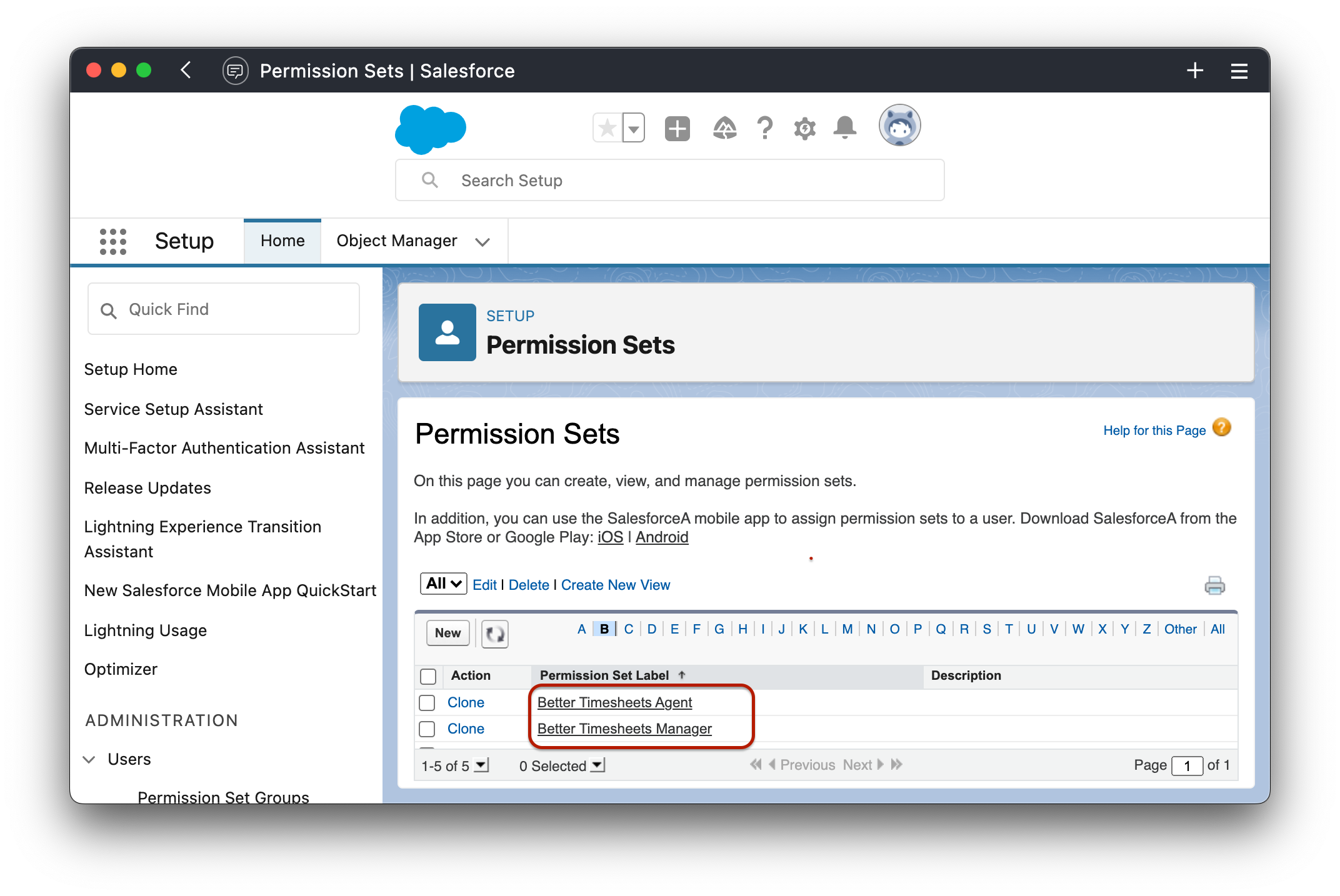
- Click on the relevant Permission Set and click on
Manage Assignmentsbutton to assign the relevant users to the role