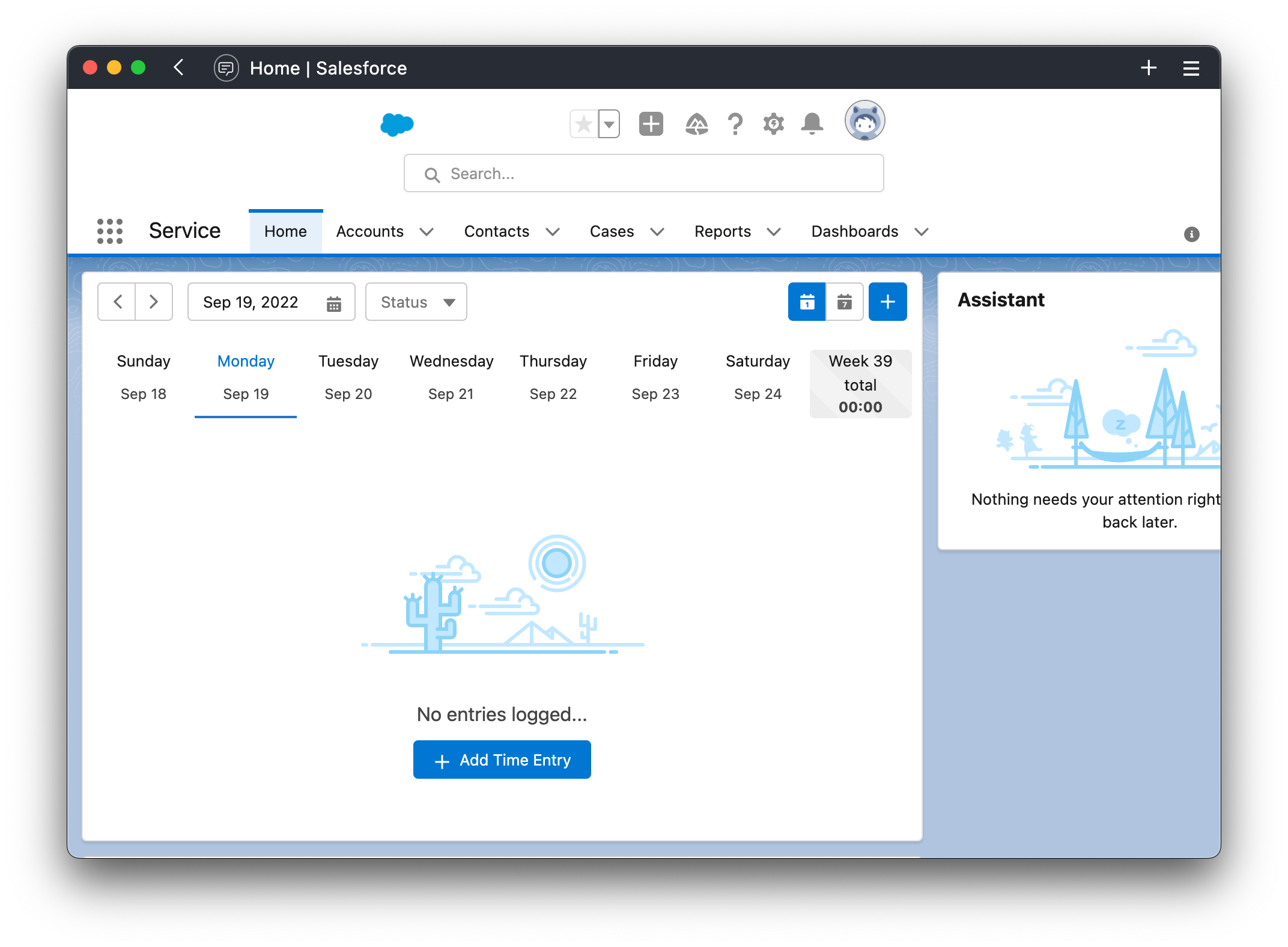Adding and Configuring Widgets
tip
Our widgets are designed to be added to any Lightning App or Page
To add any of the widgets navigate to any Lightning location of choice and click on Edit Page from the Setup menu
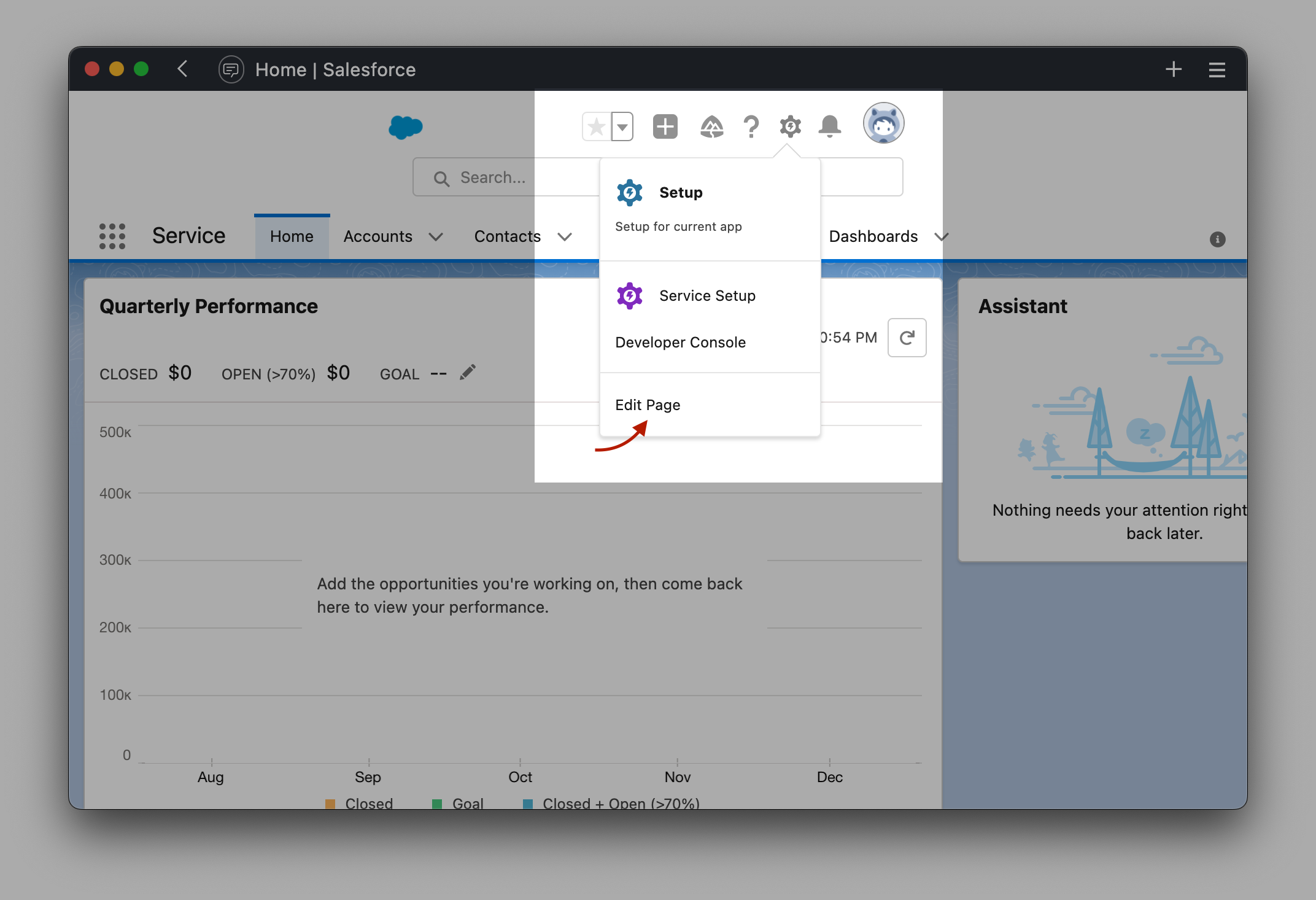
Next, locate the widgets by searching BTS in the Components search field
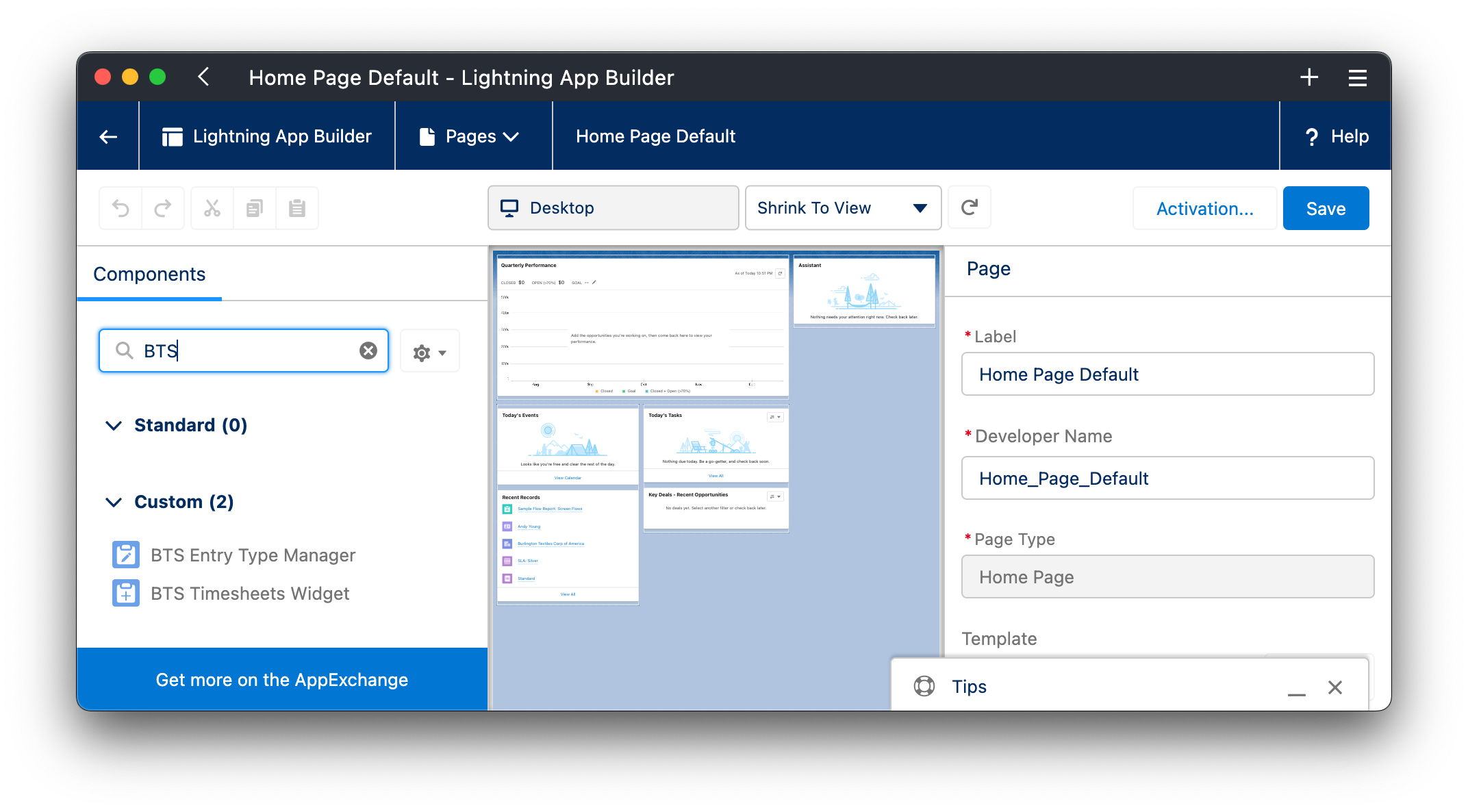
Drag the components to any location of choice in your Lightning Page
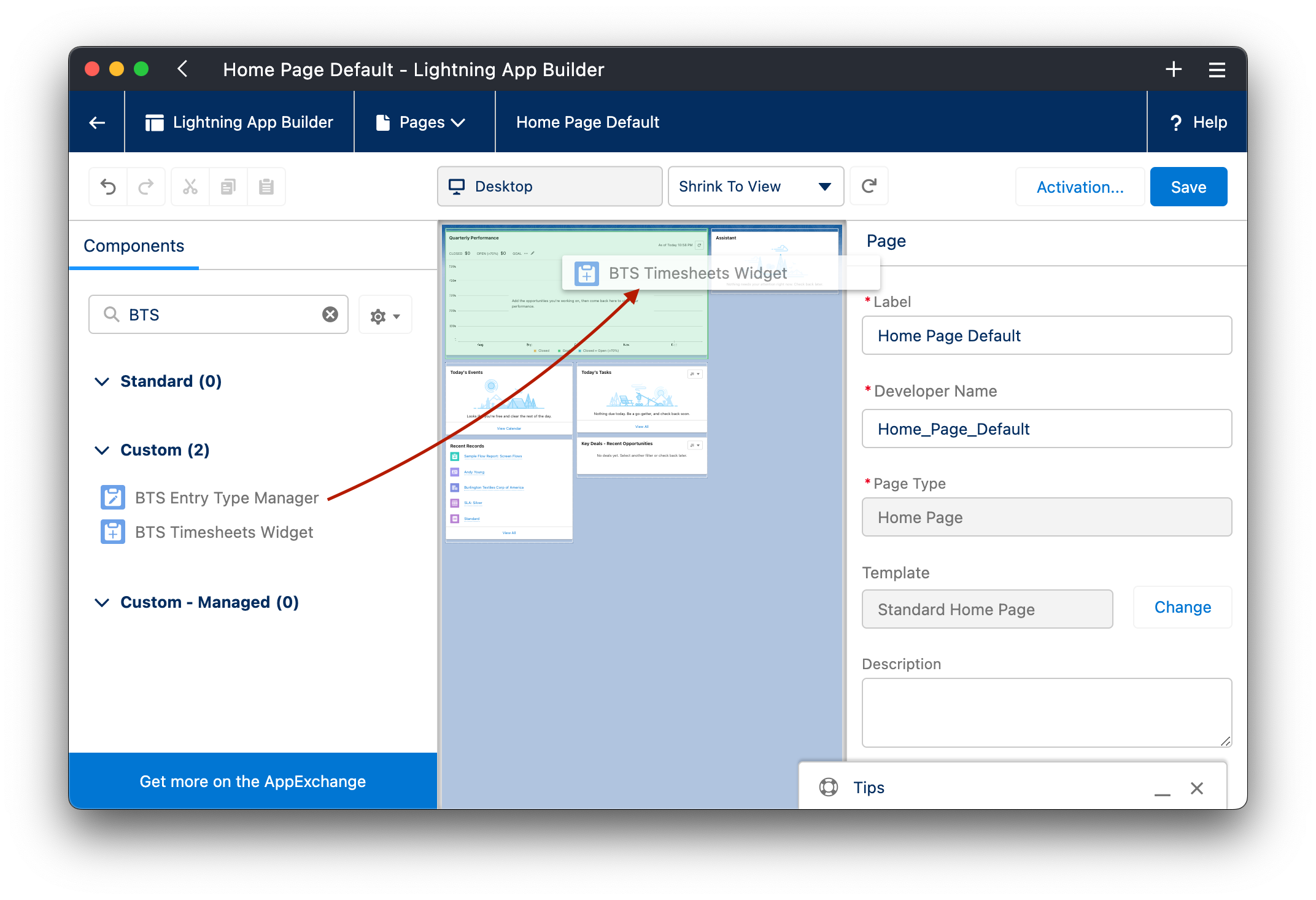
Review and configure the component settings and visibility, click Save once done
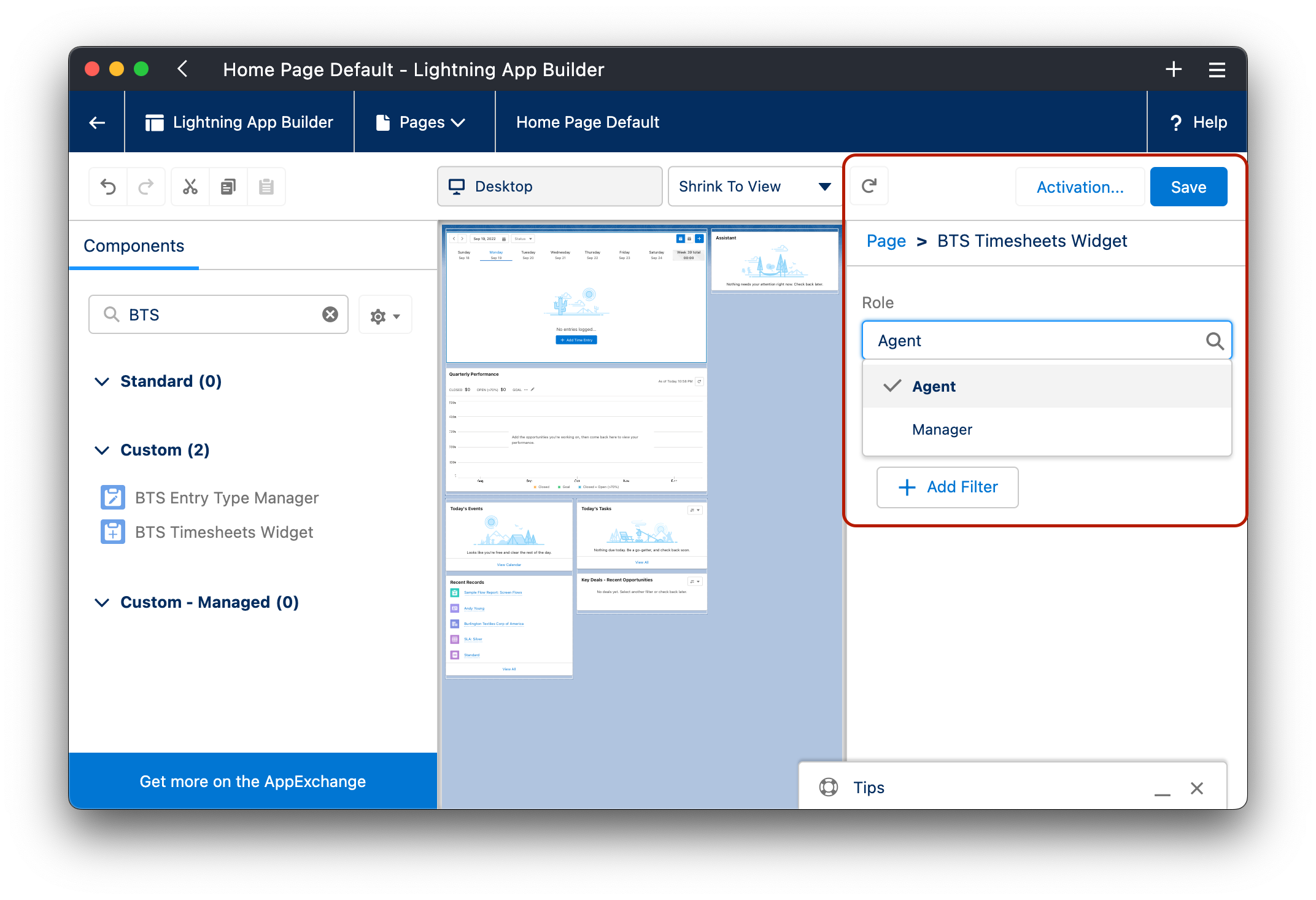
Click Back and the component should be available on the Lightning Page, to change settings or visibility filters click on Edit Page again and revisit the component settings.